
Mob Battles V14.0
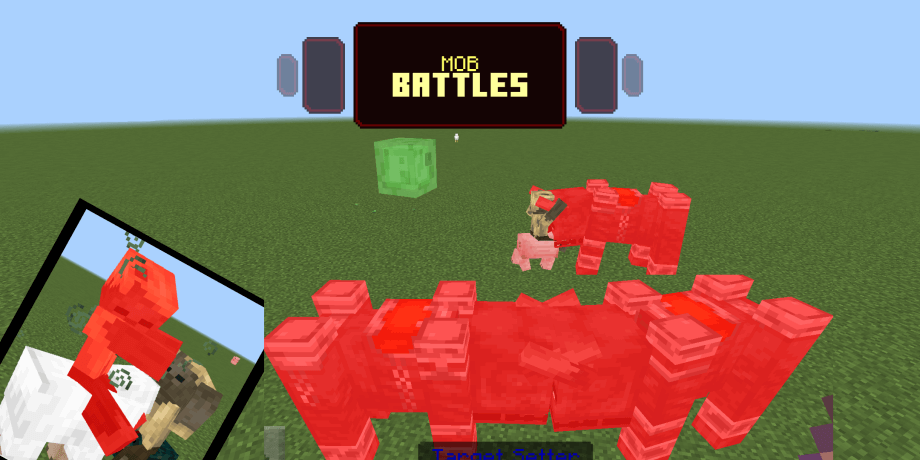
Create fantastic and interesting fights using these sticks.
Edit entity components like scale, health, movement, and name.
Create fights of riders using the stick 'rider setter', e.g., a Skeleton riding a Spider vs. a Pillager riding a Ravager or custom entities.
Requirements:
- Turn Beta Apis Framework ✔️
- Turn On Holiday Creator Features ✔️
- Latest Minecraft version (official) ✔️
Introduction:
Find the sticks in the "Equipment" Category.


STICKS:
This stick will kill the desired entity by just hitting it.
Useful if you are bored with the fight you're watching, or you just want to kill an entity that has a lot of HP.

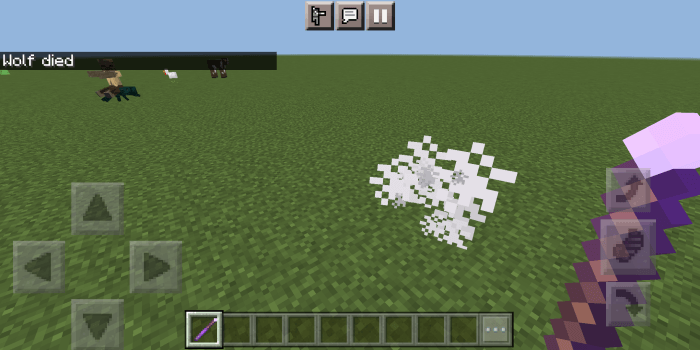
Raid Stick:
Allows you to make a group of entities destinated to attack another entity.
The maximum number of entities is 10.
Raid Initializer:
This stick is used to initialize the raid (it will get the entities you hit with Raid Stick)
Allows you to modify some entity components like health, movement, variant, etc.
Allows you to execute command using the entity context "@s".
You can add some mob effects to the entities.
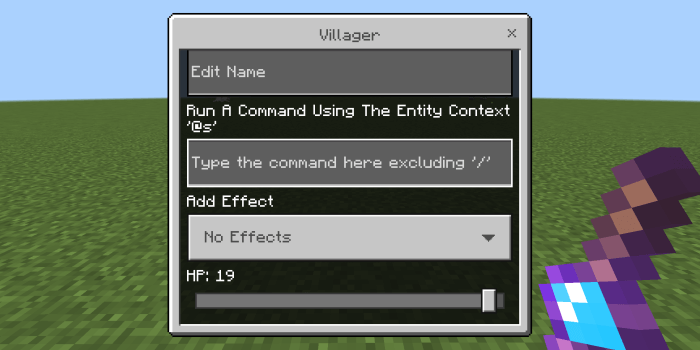
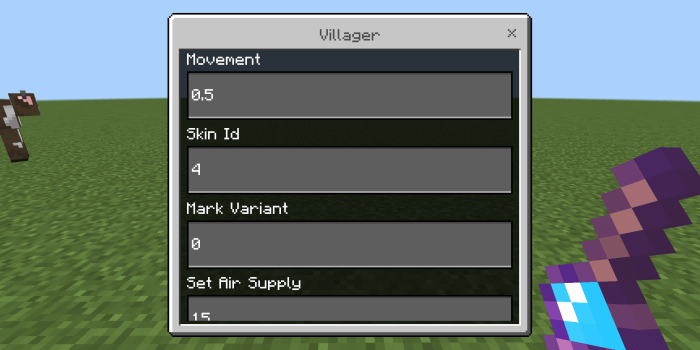
Tames the selected entity.





Note: Entity must have "minecraft:tameable" or "Minecraft:tamemount" component.
Starts a riding for entities.
The first entity you select will be the "mount"/"ride", this entity gotta have "minecraft:rideable" component and then the next entity will be the rider, and it has to be a valid rider e.g: Pig (mount) -> Zombie (rider)








The Target Setter makes 2 entities fight each other.
NOTE:
- Entities who don't have AI behavior attacks won't be affected e.g: Chicken vs Pig.
- Due to API changes entities must have "minecraft:behavior.hit_by_target" otherwise the stick won't get any effect (This is because some people use custom entities, if the custom entity does not have this component you can add it and it will work)
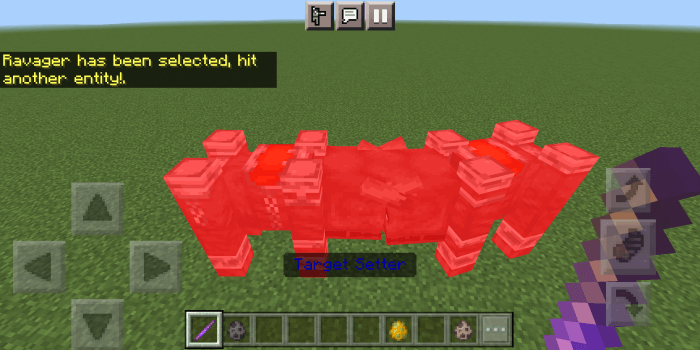

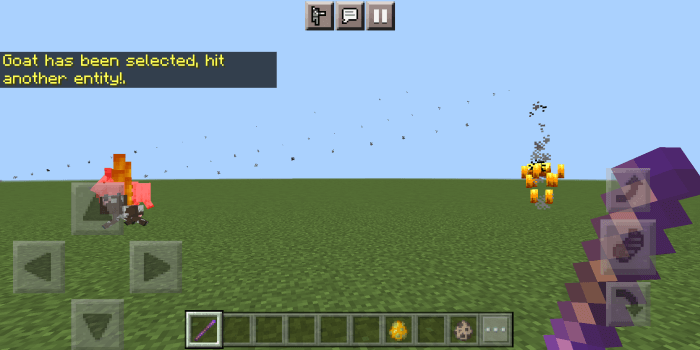
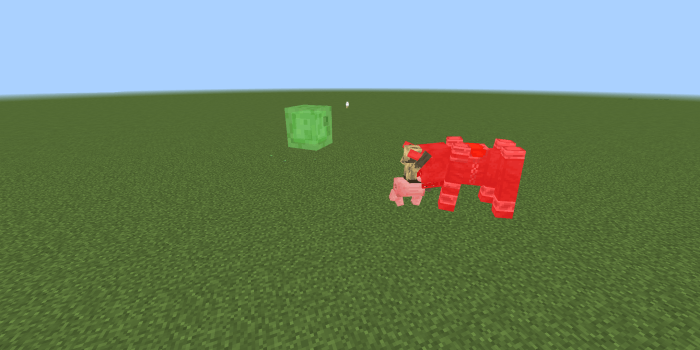
This stick no longer works due to API changes. But it will work again.
Useful when you need to edit, modify or add items in: [ Mainhand, Offhand, Head, Chestplate, legs, feet ] slots.

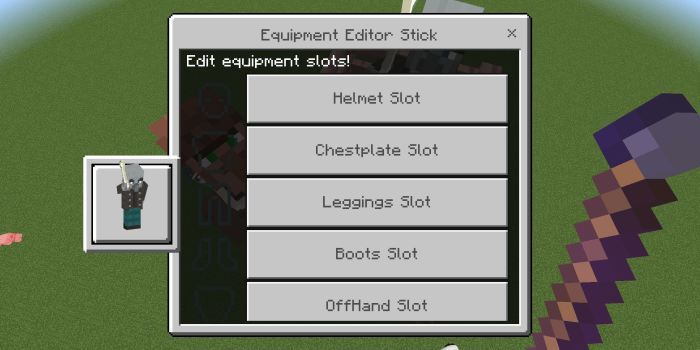
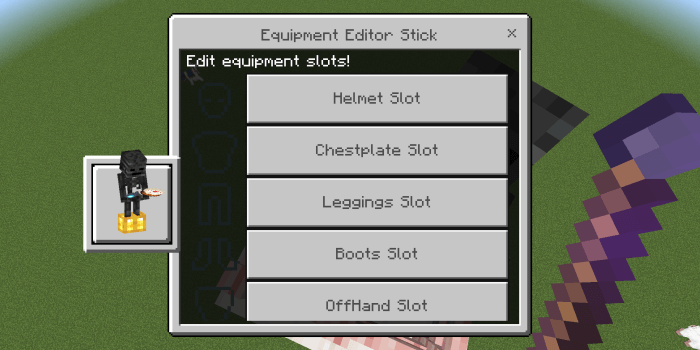
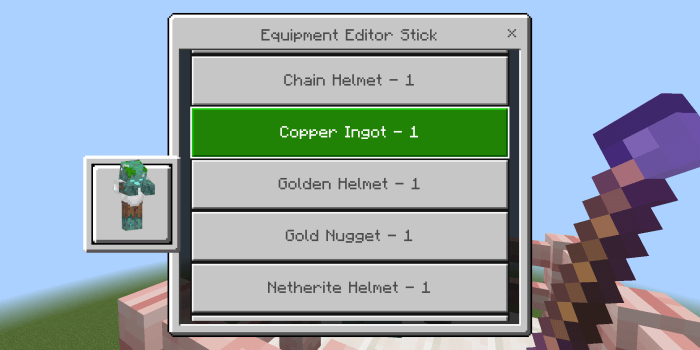
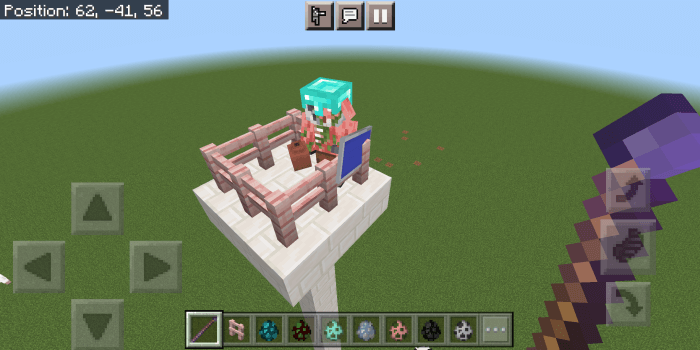


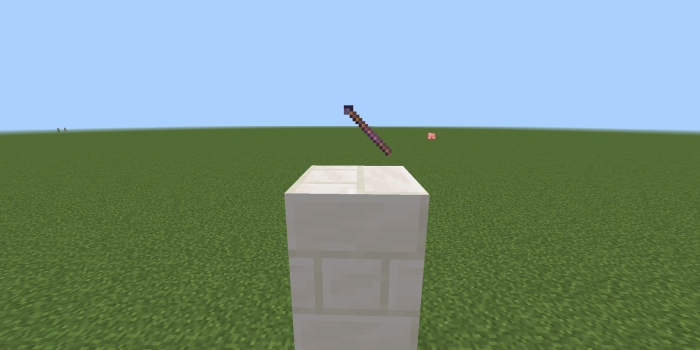
Updated on February 27
- Available for 1.20.60 and 1.20.62
- Available for 1.20.41
- Removed "equipment editor stick" due to API changes
- Available for 1.20.30
- Available for 1.20.10
- Updated modules and scripts to avoid game crashing
- Available for 1.20.0 and 1.20.1
- Now you can visualize the entity's equipment while you are in the equipment editor stick's UI
- Available for 1.19.81
- Added Equipment Editor Stick (allows you to edit entity's equipment)

