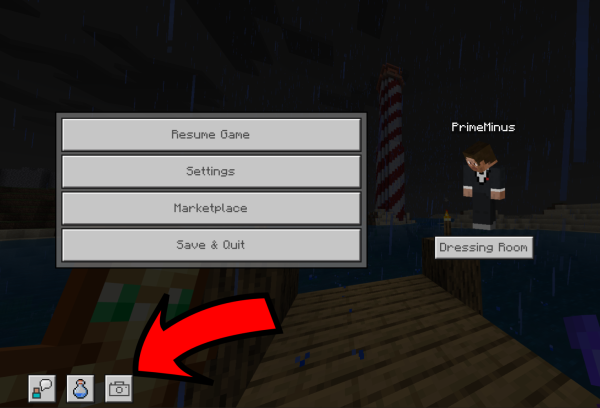PrimeMinus
upd:
Screenshot Button

The screenshot button captures everything in game while hiding your hotbar, buttons and hand.
How to Take a Screenshot
Press the screenshot button in the bottom left on the pause screen.
Example Images
The screenshots are great high-quality images perfect for professional or personal use.
Where are the screenshots saved?
Windows:
%userprofile%\AppData\Local\Packages\Microsoft.MinecraftUWP_8wekyb3d8bbwe\LocalState\games\com.mojang\Screenshots
(Copy and paste in file directory)
iOS:
On My iPhone/iPad > Minecraft > games > com.mojang > Screenshots
Android:
/Android/data/com.mojang.minecraftpe/files/games/com.mojang/Screenshots
Links
View files and make contributions on GitHub: